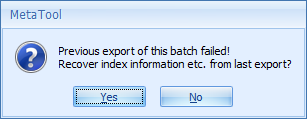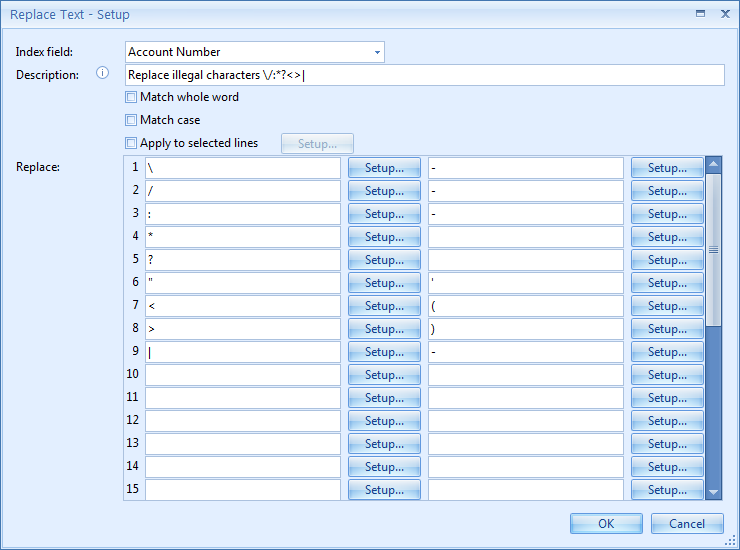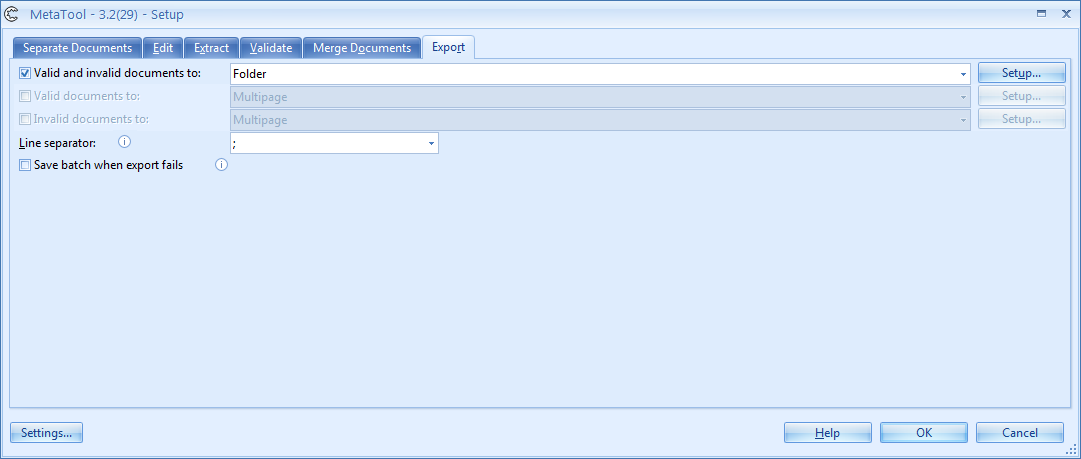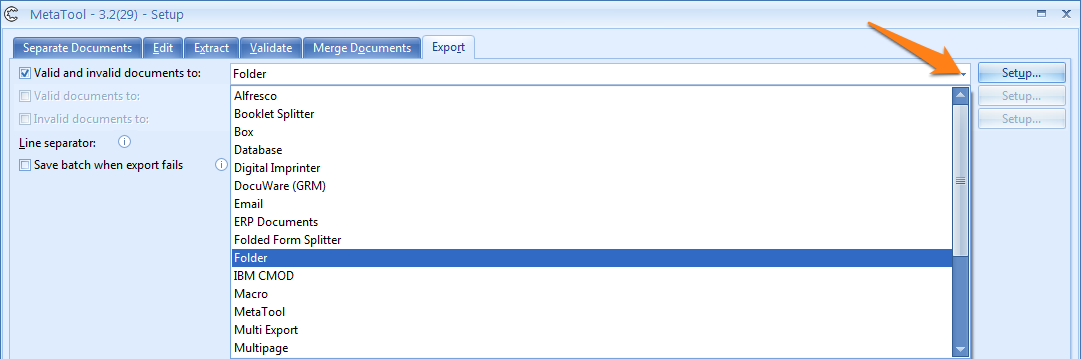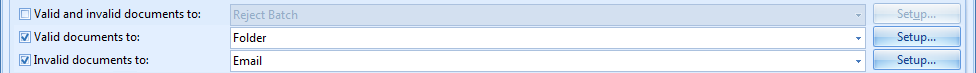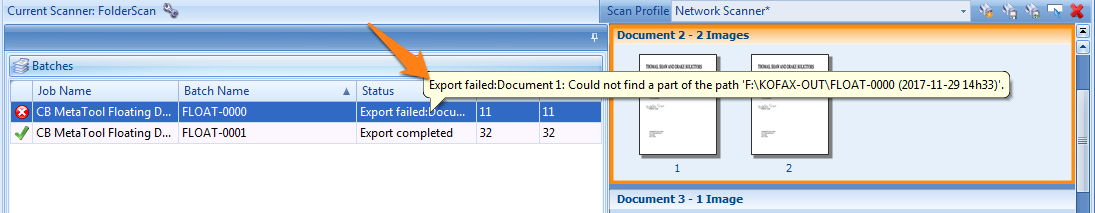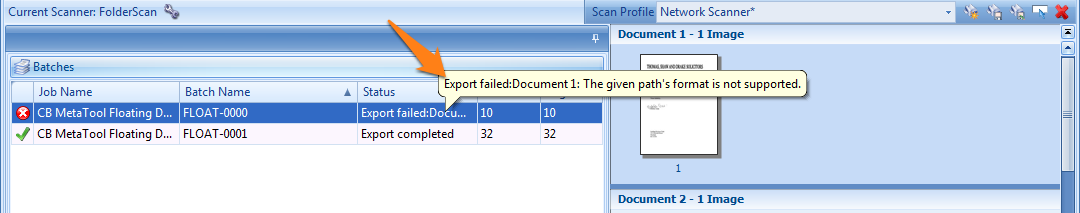120 MetaTool Export
| A batch of documents is scanned with Kofax Express | 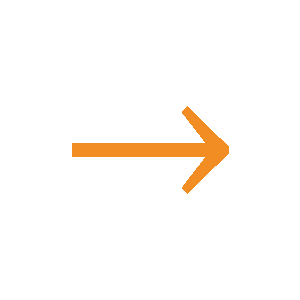 |
The Kofax Express Export button starts the processing of documents in MetaTool | 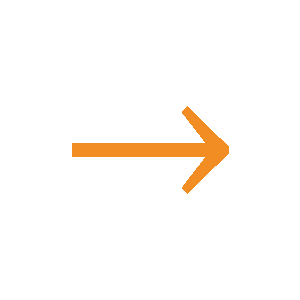 |
Once all documents are processed with MetaTool, they are exported to the export connector selected in the MetaTool Export tab |
|---|
– Multi-page: to export PDF or TIFF files to a folder structure. Index fields can be used to name folders and files. The connector can also export index data in xml or csv format.
– Single-page: to export JPG files or single page PDF or TIFF files to a folder structure. Index fields can be used to name folders and single page files. The connector can also export index data in xml or csv format
– Sharepoint: a basic Sharepoint connector to export documents to SharePoint on premise. For SharePoint 365, consider the CaptureBites SharePoint connector.
You can also export to any of the CaptureBites connectors. You can find an overview of all the CaptureBites connectors here.
01 Export – Setup
To set up your Export settings and connectors, press the Export tab.

TIP: The thumbnail on the right will follow you to easily refer to the Setup window. Click on the thumbnail to make the image larger.
You can even call MetaTool a 2nd time or multiple times.
For example, if you want to export different document types to separate export streams, you can use a first instance of MetaTool to determine the document type. Then export to Multi-Export to export to multiple MetaTool instances with specific rules for each Document Type.
If you enable the “Export invalid documents to separate destination” in the Validation tab, you can export valid and invalid documents to separate export connectors.
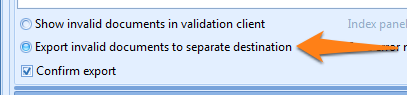
Press the drop-down arrow button to select an export connector for each of the export destinations. Press the Setup button to open the setup window of the export connector you want to configure.
In the example below, valid documents are exported to a file server and invalid documents are emailed to a person handling the exceptions.
This processes line separators in all index fields in the same way. If you want to change the line separators in a specific index field without affecting any other index field, consider a MetaTool Replace text rule instead.
Select an option compatible with your back-end system by pressing the drop-down arrow button.
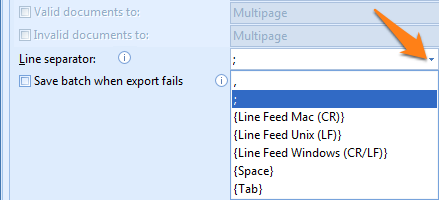
For example, if you export to a file server, external hard drive or cloud based system, and the connection is lost, you can try exporting again later without having to process the whole batch again.