Registered Mail Solution
Scan your registered mail with Kofax Express and print out registered mail forms to a printer of choice

“Registered Mail” or “Recorded Mail”, in other languages known as “Courrier Recommandé”, “Einschreiben”, “Posta Raccomandata” or “Carta Certificada”, is provided by all postal services around the world to deliver items requiring a signature of the addressee.
It’s common practice to send important documents, contracts and sensitive documents as certified mail to have a track record and proof of what exactly was mailed to someone. Certified mail is often used to mail financial and legal documents, certificates and contracts and is popular with attorneys, notaries, bailiffs offices, human resources, customer contract departments, government etc.
Sending registered mail is standardized and with only a few exceptions involves following steps:
- The postal service provides a form with a bar code sticker
- The sticker is placed on the envelope
- The address is manually copied on the form
- The address is (optionally) manually copied a second time on a receipt which will be returned to the sender after delivery (proof of delivery option)
- The postal service provides an on-line service to track the delivery
If you only send 1 or 2 mail items a day, this procedure of manually copying addresses on forms is just fine but sending dozens of registered mail items every day, quickly becomes a cumbersome error prone process. For offices sending a lot of registered mail, this solution is ideal.
Watch a short movie to get introduced to the registered mail solution (Mail Out).
How does the Registered Mail Solution work?
- You just stick the registered mail bar codes on the envelopes and scan them in a matter of seconds
- You indicate where the address is located on the envelopes
- You automatically print out the postal services form with the addresses filled out matching the correct bar codes
- Optionally a label is printed out on label paper or through a dedicated label printer to stick on the proof of delivery card.

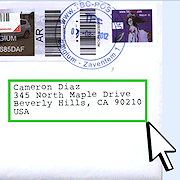
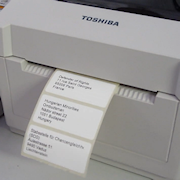
The last drawn rectangle is remembered per envelope size. So in 9 out of 10 cases you can just accept the pre-drawn rectangle.
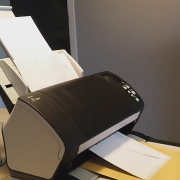
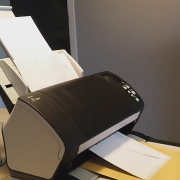

You can search on bar code or on words in the address (machine written addresses).
Receiving registered mail (Mail In)
But what if you get dozens or more items every day…?
Watch the video to learn more…
About the download and included demo jobs
The download button on top of this page installs a functional version of this CaptureBites product. It also includes some demo images and a demo job to show the functionality.
In demo mode, a demo seal will be stamped in all exported images. You can switch the demo version to full production mode by entering an activation code which you can purchase from our partners. You can continue using any of the jobs you configured in demo mode after activation of the software.
If you don't have Tungsten / Kofax Express yet, you can download a trial from here.
