FREE TRIAL
NEWSLETTER
FREE TRIAL
NEWSLETTER
CaptureBites™ is specialized in developing RPA software (Robotic Process Automation) for automated processing & data capture from documents.
A document can be an email with or without attachments, a document scanned with an MFP, document scanner or smartphone.
Our flagship product is MetaServer. An RPA platform to process Email, PDF, TIF, JPG, Word and Excel files etc. You can use it to separate document sets, extract and format key data, validate the result with db lookups and rules, convert files to searchable PDF etc. The result can be used to update a system of choice. Sending a document to MetaServer triggers the robot to execute all automatic steps as defined by easy to configure rules.
The CaptureBites product suite also includes connectors to add functionality to Tungsten / Kofax Express, Kofax Capture and Kofax Total Agility software.
CaptureBites products are affordable and have a low learning curve. They are designed for use as a small and medium business or departmental solution.
WHAT’S NEW?
MetaServer Version 3.1(31) has been released
Please refer to the full version history notes for more details.
How to collect MetaServer performance data
You can use Windows Performance Monitor (= PerfMon) to monitor resource usage and server processes.
MetaServer – Extract Text (Azure AI Document Intelligence): Custom Classification Model
We implemented Azure AI Document Intelligence’s Custom Classification model. You build your classification model using the Azure Document Intelligence Studio (DI Studio).
MetaServer – Export to Cotranet
The Export to Cotranet action allows you to export documents to Cotranet Cloud or On-Premise.
MetaServer – Format: Azure AI Summarize
With MetaServer’s Azure AI Summary Format rule, you can automatically summarize a long text in just a few lines. This can be useful for summarizing the text in an email body or documents regarding complaints, customer requests, general correspondence or extensive project descriptions.
MetaServer – Organize: Clipping Tool
With the Organizer’s new Clipping Tool, you can clip one or more parts of a page and append it to your document.