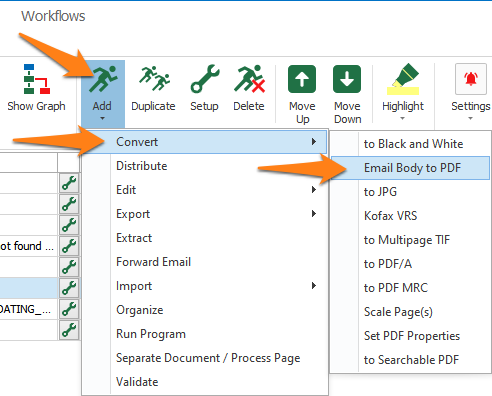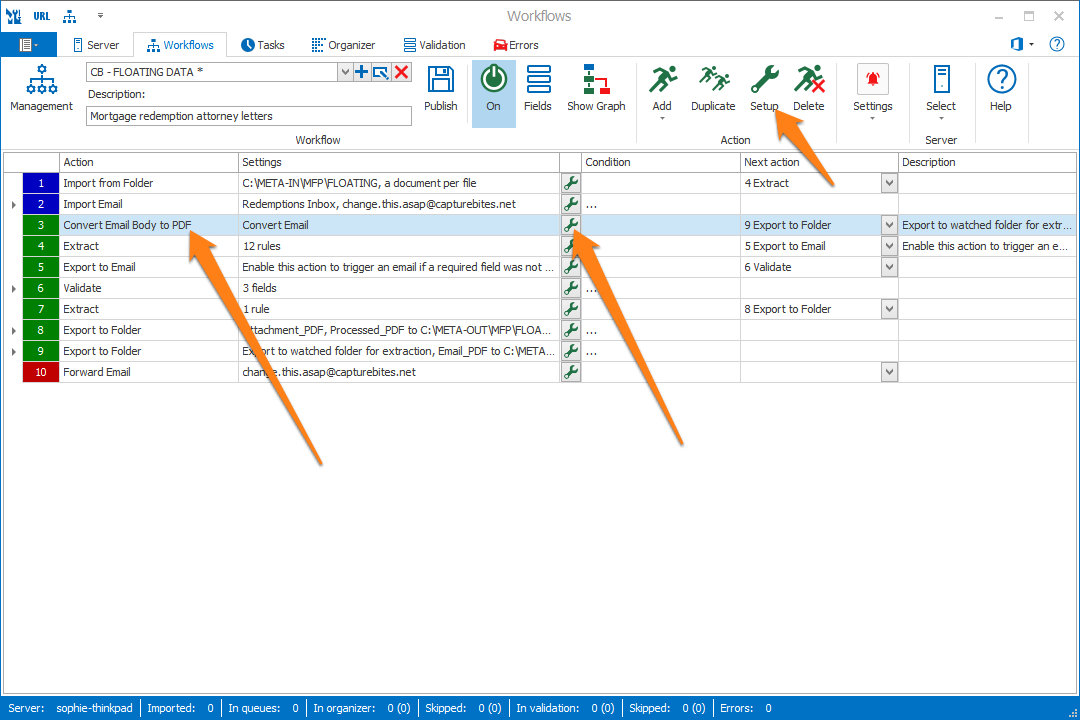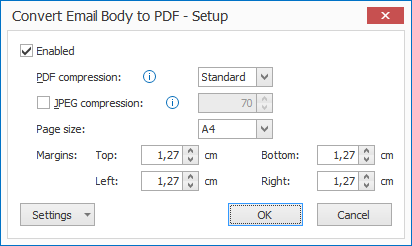MetaServer > Help > Convert Email Body to PDF
160-030 MetaServer Convert – Convert Email Body to PDF
With MetaServer’s Convert Email Body to PDF action, you can convert the body of an e-mail to a PDF file.
IMPORTANT: Since MetaServer version 3.1.14, you set up the Convert Email Body to PDF settings in your Import Email action.
To add the Convert Email Body to PDF action, select the action after which you want to insert the Convert Email Body to PDF action and press Add -> Convert -> Email Body to PDF. The Setup window will automatically open.
You can also open the setup window of an existing Convert to Searchable PDF action by double-clicking the action or by pressing the setup button on the right side of the action or in the ribbon, as shown below.
In our example, we will make use of the “CB – FLOATING DATA” workflow. This workflow is automatically installed with CaptureBites MetaServer.
The Convert Email Body to PDF action setup window opens…
01 – PDF Compression: by default, Standard PDF compression is perfect for business documents containing a lot of text and some pictures. If most emails contain pictures that need to keep their original image quality, you can select Low or no PDF compression.
02 – JPEG compression: enable this option to compress photographic images. A low value will generate a smaller file size but will decrease the image quality.
03 – Page size: select your desired output page size. You can choose between A4, Letter or Legal size.
04 – Margins: the margins change the distance of the body of the email relative to the borders of the PDF page. By default, a margin of 1,27 cm (0,5 inches) is applied.
TIP: you can copy the current settings and paste it in another setup window of the same type. Do this by pressing the Settings button in the bottom left of the Setup window and by selecting Copy. Then open another setup window of the same type and select Paste.
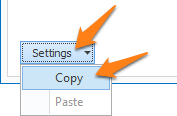
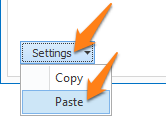

To export the documents as a PDF, select “Email PDF” as the File Source in your export action(s).
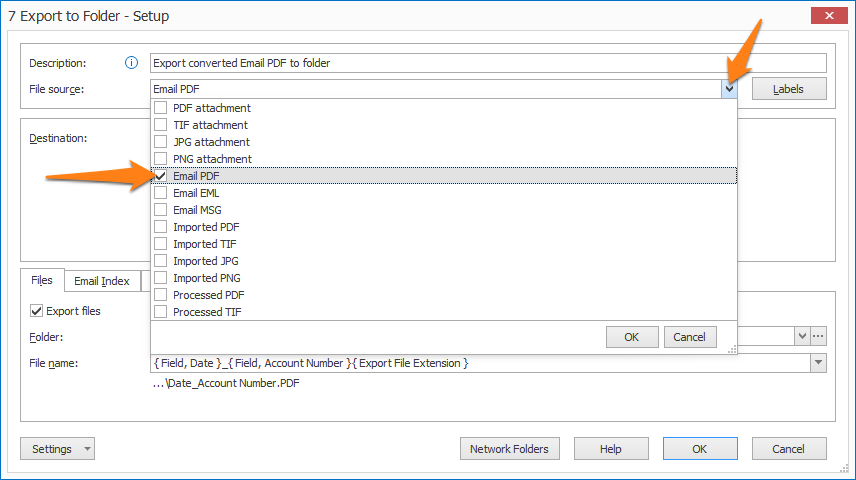
File source selection in Export to Folder
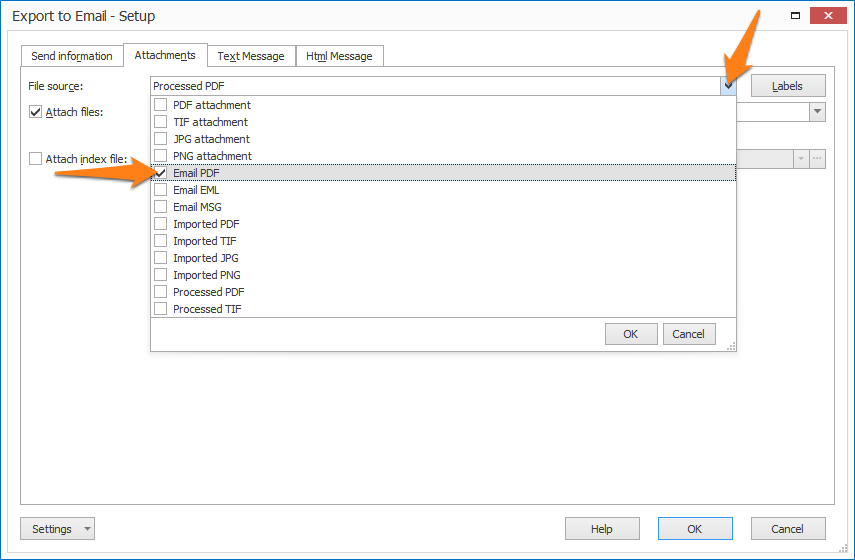
File source selection in Export to Email, if you want to attach the converted email body PDF to the email