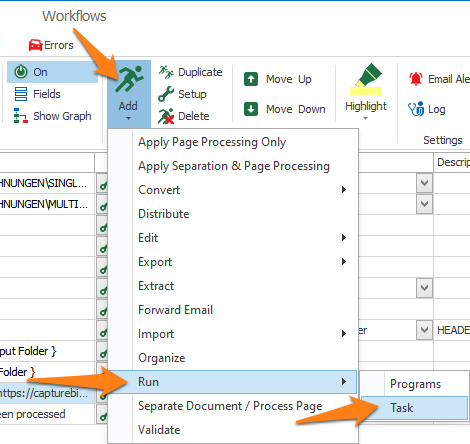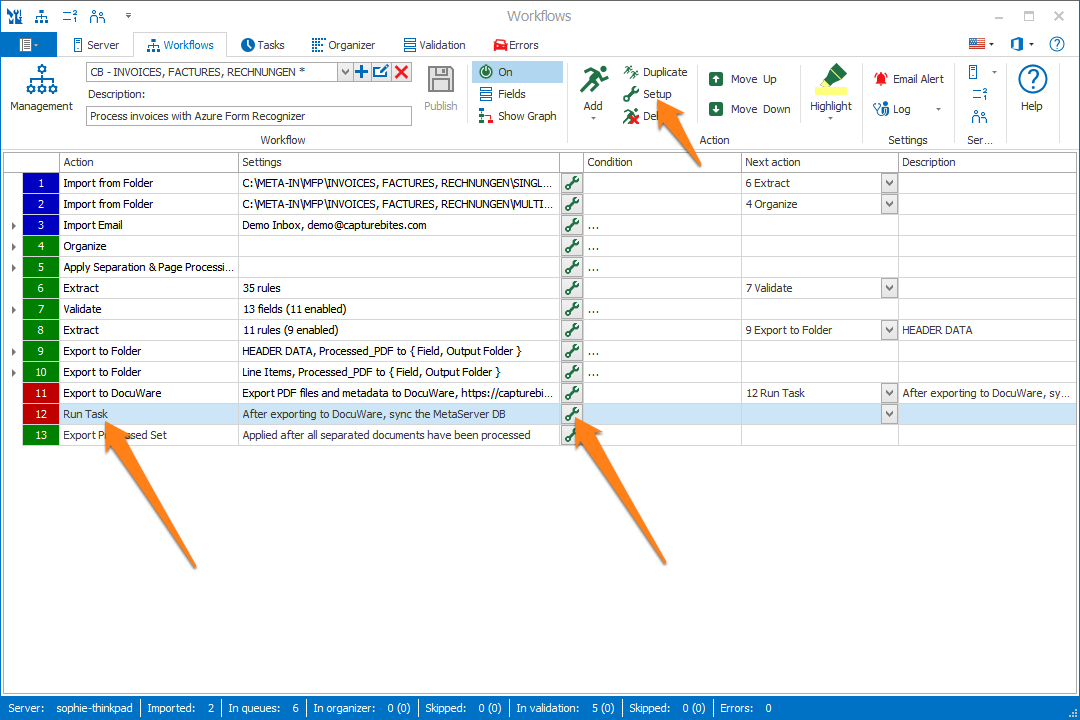MetaServer > Help > Run > Run Task
170-020 MetaServer Run – Run Task
With the Run Task action, you can run a Task if a document is processed.
For example, if a subscription is processed creating a document in DocuWare with all account info as metadata, then, after exporting the document to the Subscription cabinet, you can run a Task to sync the metadata of the subscription cabinet with a MetaServer database.
To add a Run Task action, select the action after which you want to insert the Run Task action and press Add -> Run Task. The Setup window will automatically open.
You can also open the setup window of an existing Run Task action by double-clicking the action or by pressing the setup button on the right side of the action or in the ribbon, as shown below.
As our example, we will make use of the “CB – INVOICES, FACTURES, RECHNUNGEN” workflow. This workflow is automatically installed with CaptureBites MetaServer.