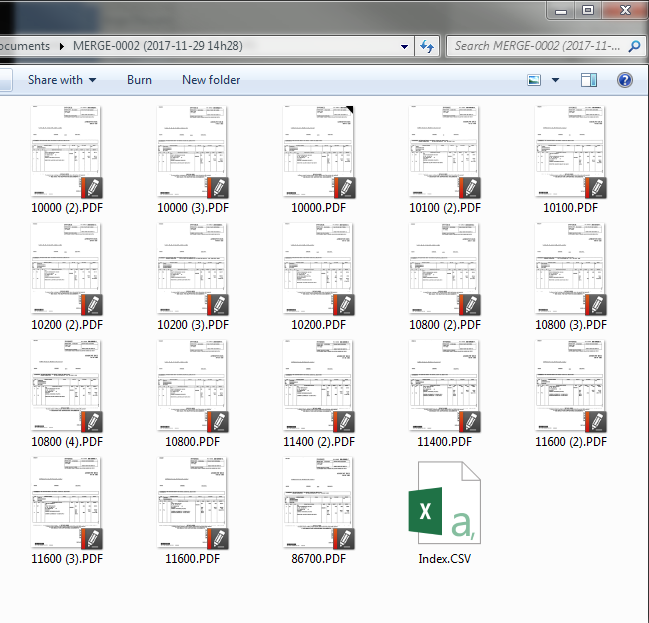100 MetaTool Merge Documents
If you have a batch of unsorted documents and you want to merge all documents with the same index value, for example, the same bar code value, then you can use MetaTool’s Merge Documents feature.
All documents with the same index value will be merged in a single document regardless where the documents are positioned in the batch.
To set up your Merge rules, press the Merge Documents tab.

01 Merge Documents – Setup
In our example, we will make use of the CB MetaTool Merge Documents job. This job is automatically installed when you install CaptureBites MetaTool.
We want to merge all documents with the same Bar Code value, so we check the Merge documents with equal index field value option and select the “Bar Code” index field holding the value. If there is no merging required, disable the option.
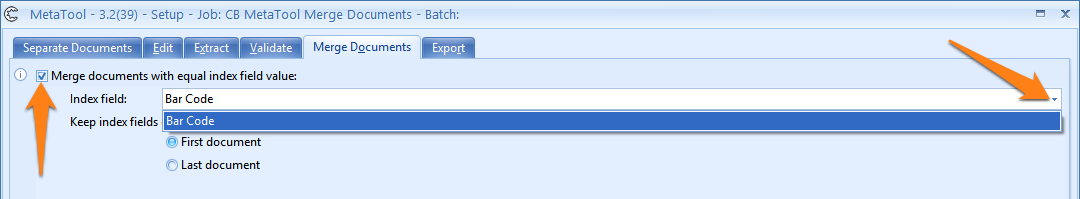
01 – Keep index fields of first/last document: you can choose whether the merged documents uses the index fields of the first or last document. The default is the first document.
This is a set of 18 bar coded single page documents before export. Some of them have the same bar code value. For example, documents 1, 2, 3 and 9 all have bar code value 10800:
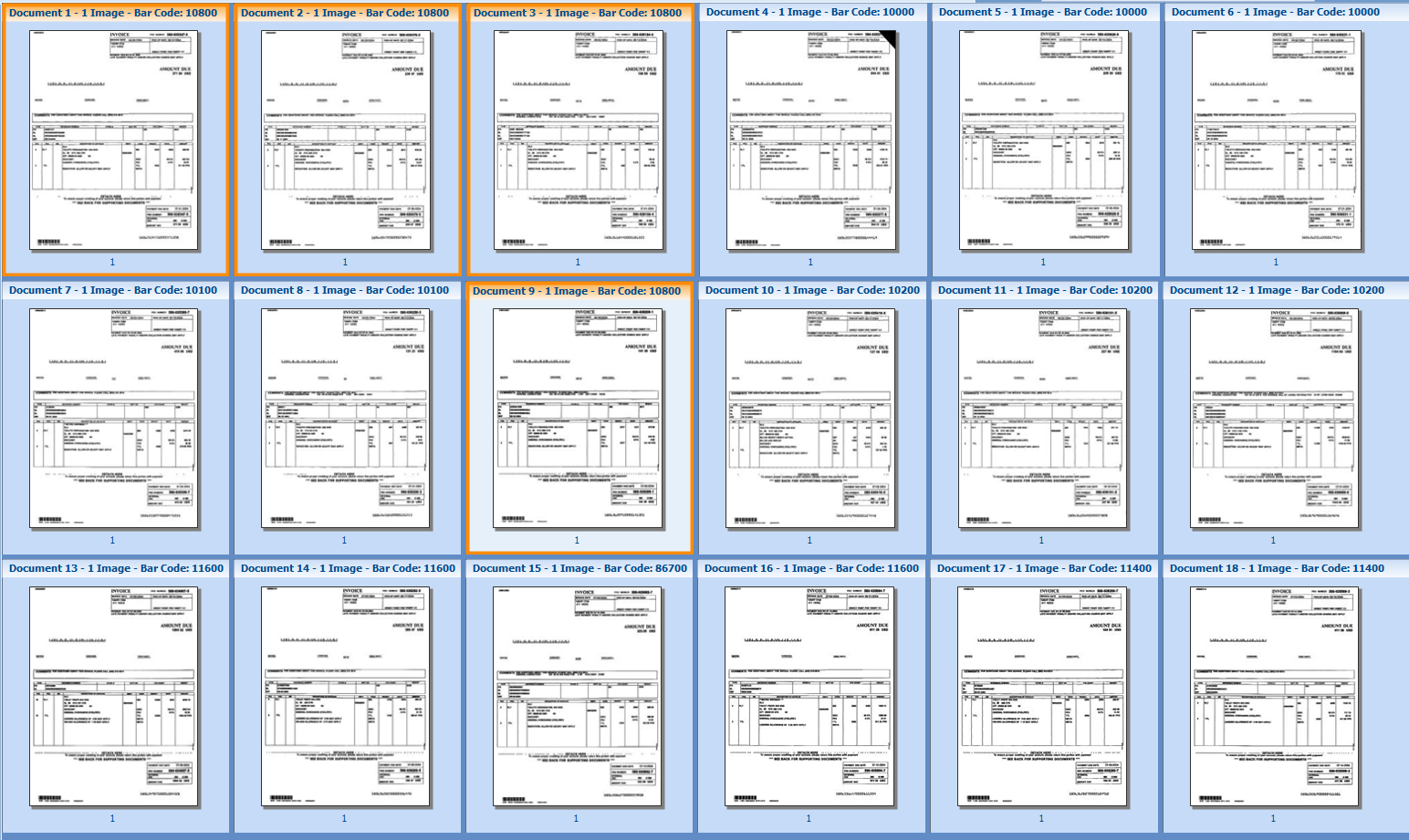
After using the MetaTool Merge Documents option, we have 7 multi-page PDF’s, each containing all the documents with the same bar code value. For example, 10800.PDF contains all 4 documents with that bar code:
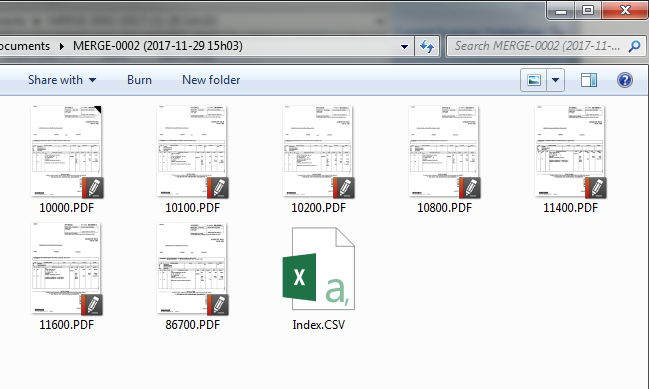
The sample job also creates a batch index file in CSV format which contains the index of the 7 merged documents.