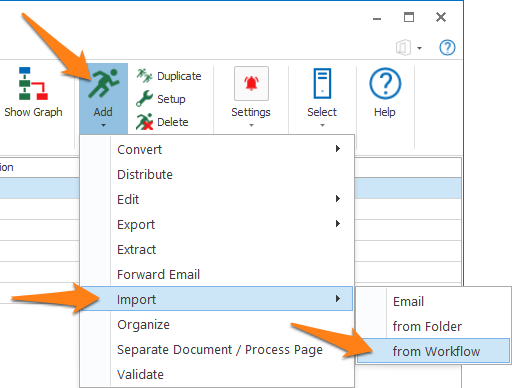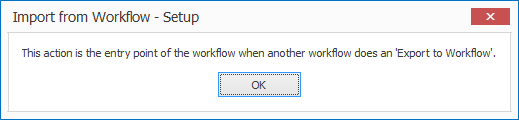MetaServer > Help > Import from Workflow
020-030 MetaServer Import – Import from Workflow
The MetaServer Import from Workflow action acts as an entry point for other workflows with an Export to Workflow action. You can import documents and inherit the metadata and field values as extracted by the other workflow.
There can be multiple reasons to send documents from one workflow to another:
Example case 1: Two-Level Document Separation
You need two-level document separation if, for example, a PDF contains multiple patient records separated by a barcode sheet with patient ID. Inside each patient record, there are different sections each starting with a section sheet with a barcode with the section name (admission, surgery, pharmacy, etc.).
The first Patient Record ID workflow would separate by patient ID and export PDFs with an Export to Workflow action to the Section workflow.
The Section workflow would take over all metadata of the first workflow and perform another separation per section. The Section workflow would then do the final export to a folder structure per patient ID with inside a number of PDFs named according to the sections.
Example case 2: Multi-Format Output
If you want to output each document in multiple formats like, for example:
1) 300 DPI high resolution original image only color format
2) 300 DPI searchable black & white format
3) 100 DPI searchable scaled color format
You would use your first workflow to generate the high resolution, searchable color PDF. Then, before scaling it down to 100 DPI, export it to another workflow to convert it to black & white.
Example case 3: Document Classification
You can first classify the document per document type and then process each document type with its own set of extraction rules and fields.
The first workflow would be a classification workflow detecting document types by means of barcodes or by detecting keywords unique to each document type.
The classification workflow would then export to the correct workflow for each of the document type workflows.
To add an Import from Workflow action, select the action after which you want to insert the Import from Workflow action and press Add -> Import -> from Workflow.
This action doesn’t require any setup, only a pop-up will appear explaining the use of the Import from Workflow action.
The following demo workflows use the Import from Workflow action and are linked to the “CB – DOCUMENT CLASSIFICATION” workflow ‘s Export to Workflow actions:
| CB – DOCUMENT CLASS – AMOUNT | Landlord forms containing an amount |
| CB – DOCUMENT CLASS – DATE | Landlord forms containing an amount |
| CB – DOCUMENT CLASS – INTENT TO ENTER | Intent to Enter form with multiple choice check-boxes |
| CB – DOCUMENT CLASS – SUBJECT | Landlord forms with a subject |
These workflows are automatically installed with CaptureBites MetaServer.