MetaServer > Help > Troubleshoot > VRSEngine: timeout error
I test an Extract rule or Kofax VRS and get a “VRSEngine: timeout” error. What do I do?
You test an Extract rule with the deskew or rotate option enabled or Kofax VRS and you get the following error:
“VrsEngine: timeout waiting for worker to create wait-handle”
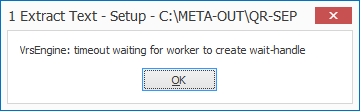
Or one of the following errors:
“VrsWorker process vanished”
“Missing process one PDF page with VRS job result file”
Reason 1: There is a Visual C++ library file missing.
To solve this, please install the x86 version of the Microsoft Visual C++ Redistributable for Visual Studio 2015, 2017 and 2019:
https://support.microsoft.com/en-us/topic/the-latest-supported-visual-c-downloads-2647da03-1eea-4433-9aff-95f26a218cc0
Reason 2: Your system’s Anti-Virus software is blocking the VRS engine.
If the previous solution doesn’t work, it may be related to the Anti-Virus settings of the machine running the MetaServer service.
For this case, please add the following folders to the Anti-Virus software’s exceptions list:
C:\ProgramData\CaptureBites
C:\Program Files (x86)\CaptureBites
C:\CaptureBites\
If the problem persists, please try temporarily disabling the Anti-Virus software and try running / installing the service or client again.
If this still does not solve the issue, please contact us through our online support form.
