Alfresco Export Connector
Enterprise-class document management at a fraction of the cost

Alfresco is an open source document management system. It is positioned as a single unified repository to manage any content – Documents, Images, Video and Audio.
With the CaptureBites™ Alfresco Export connector, it is possible to scan batches of documents, automatically index them with bar codes or OCR and export the documents as TIFF, PDF, PDF/A or super compressed PDF into Alfresco.
You can map Kofax index fields with Alfresco content type specific properties and / or Alfresco Aspects (global properties).
The connector is compatible with Alfresco Community and Alfresco Content Services Enterprise Edition.
Alfresco setup screen
After connecting to an Alfresco server and selecting a Destination Repository, Kofax index fields can easily be mapped with Alfresco’s standard or custom Properties or Aspects. Alfresco properties are specific to a content type, while Aspects are global and can be associated with any Alfresco content type.
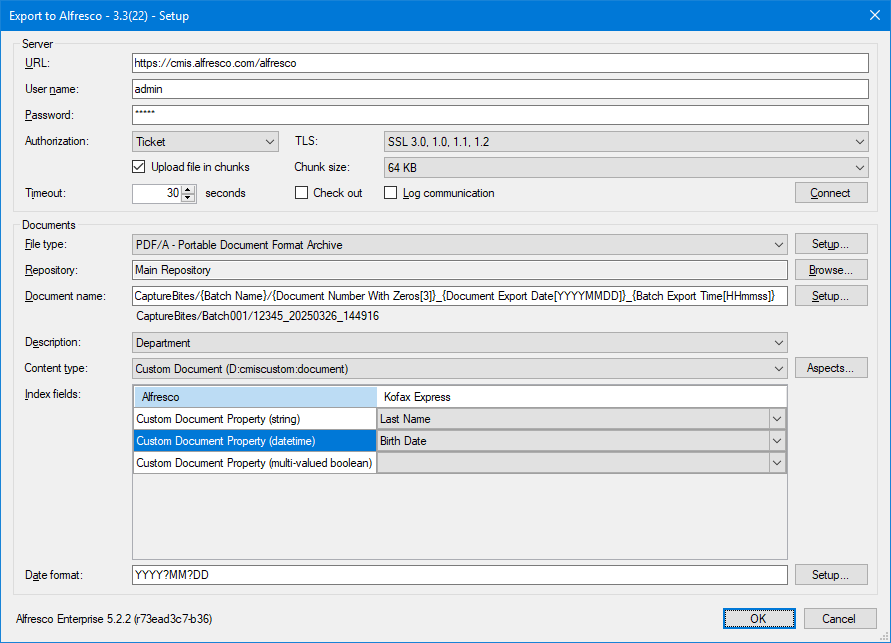
Alfresco Export Connector Setup in Kofax Express
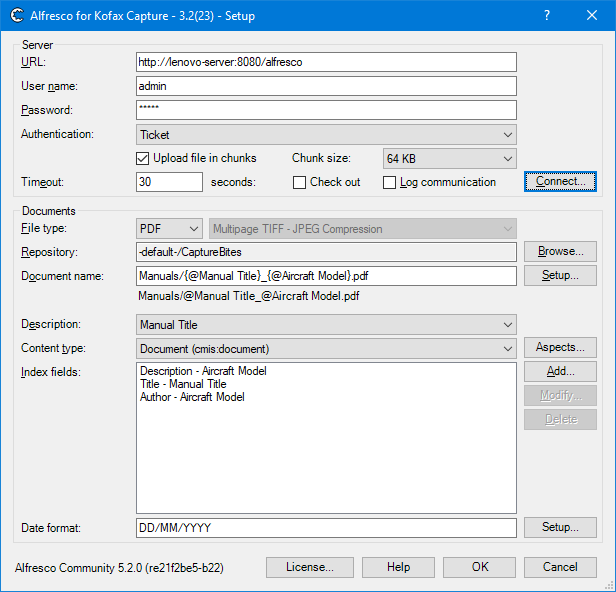
Alfresco Export Connector Setup in Kofax Capture / KTA
Browsing the Alfresco repository
To select the Destination Repository, the Alfresco connector communicates directly with the Alfresco server and shows a selection list of Destination Repositories for easy configuration.
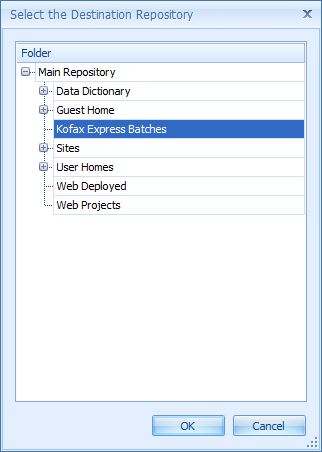
Try it out with the Alfresco CMIS 1.1 test server
It is configured to export to the Alfresco CMIS 1.1 test server.
The server’s URL is: https://cmis.alfresco.com
User name: admin
Password: admin
Protocol: CMIS 1.1
Alfresco does not provide a way to check the result after export on their CMIS 1.1 test server. To test the Alfresco side of things, we recommend to sign up for an online Alfresco trial from here:
https://www.alfresco.com/products/one/trial/online
or download the community version from here:
https://www.alfresco.com/products/community/download
Combine this product with CaptureBites MetaTool for advanced index extraction and more
Use this product in combination with CaptureBites MetaTool for advanced index extraction, keyword document separation, floating data extraction, multi-field and drill down database lookup and other advanced functionality.
To learn more about MetaTool, press any of the feature buttons below.
The MetaTool presents itself as a standard Kofax Express export connector and passes through extracted data and processed images to an export destination of choice such as Email, Folder Structure, FTP Server, Database, MS SharePoint Server & Online, Alfresco, OpenText Content Server, Xerox DocuShare, or other DMS systems.
About the download and included demo jobs
The download button on top of this page installs a functional version of this CaptureBites product. It also includes some demo images and a demo job to show the functionality.
In demo mode, a demo seal will be stamped in all exported images. You can switch the demo version to full production mode by entering an activation code which you can purchase from our partners. You can continue using any of the jobs you configured in demo mode after activation of the software.
If you don't have Tungsten / Kofax Express yet, you can download a trial from here.

