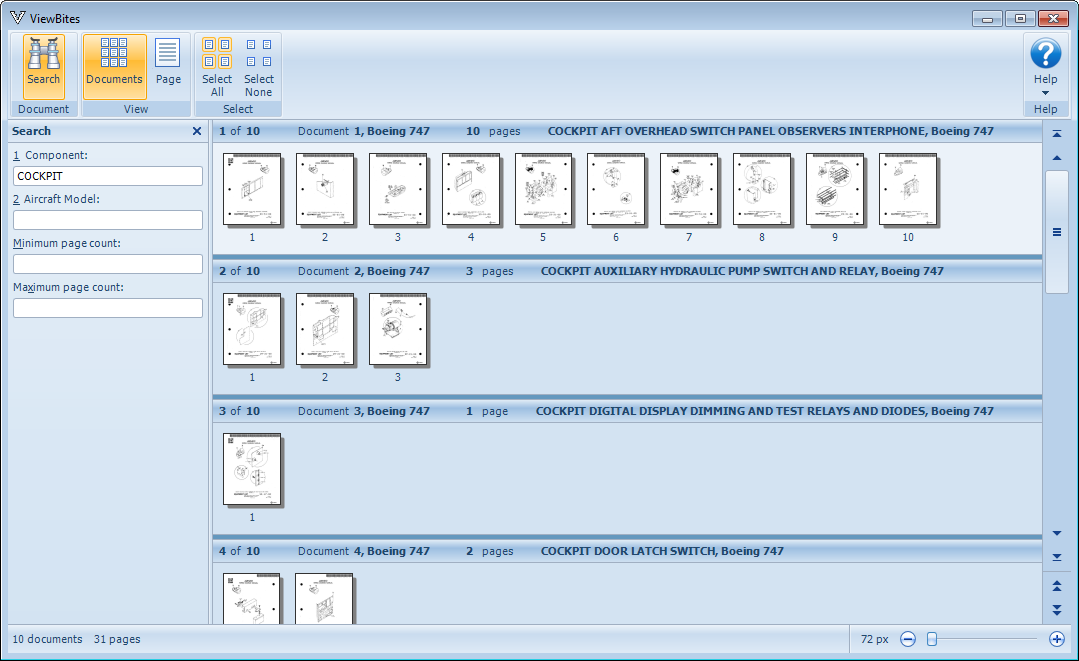ViewBites™ Portable Search and View
Export to external media (DVD, USB stick, HDD,…) including a free viewer and search engine
Recently enhanced with password protection, encryption and optimized for shared used on a network drive!
 ViewBites™ is ideal for service bureaus who want to deliver scanned documents to their customers on self-contained media. It can also be used for departments who desire the simplicity of all-in-one document media that can be used without any training or complex additional software to retrieve archived documents.
ViewBites™ is ideal for service bureaus who want to deliver scanned documents to their customers on self-contained media. It can also be used for departments who desire the simplicity of all-in-one document media that can be used without any training or complex additional software to retrieve archived documents.
You just insert a DVD, USB stick or other media and find and view documents, it’s that simple.
ViewBites can also be used on a shared network drive by multiple users and features password protection and encryption to prevent unauthorized access to confidential documents.
What is ViewBites?
With ViewBites you can create portable document management media including a royalty free viewer and search engine. You have the choice to output on CD, DVD, Blu-ray, USB Media, HDD or anything that can be accessed as a drive.
After scanning, the ViewBites export connector places your documents on the medium of your choice, including an easy to use royalty free viewer and fast search engine.
Anyone who wants to search documents from the portable medium, just needs to insert the USB stick or media. Nothing needs to be installed. Optionally password protection and encryption can be enabled.
The demo job included with the installer
The demo job included with the trial is a good place to start to see ViewBites in action.
The demo is about delivering airplane manuals on a USB stick. The sticks with scanned manuals including ViewBites were created in a service bureau and delivered to hundreds of service engineers. The search in below screen shot shows all manuals with the word COCKPIT in its description. As you type the word COCKPIT in the Description box, thumbnails are instantly loaded matching your search.
When double clicking on a thumbnail, a full viewer opens and additional options to work with the full image become available.
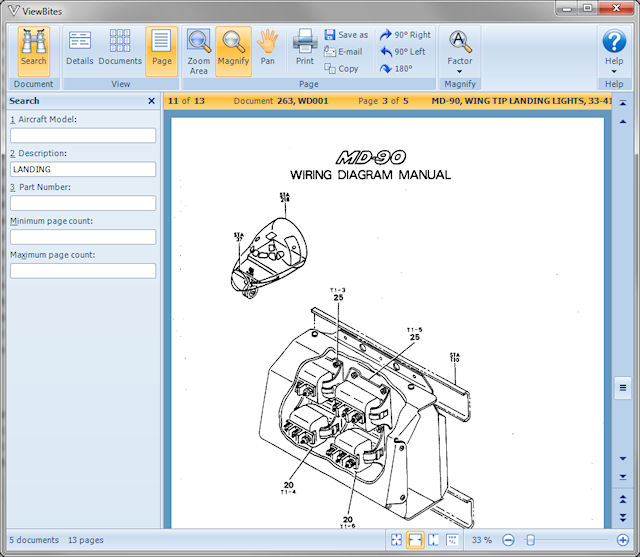
You can also click anywhere in the image to open a magnifier and inspect small details.
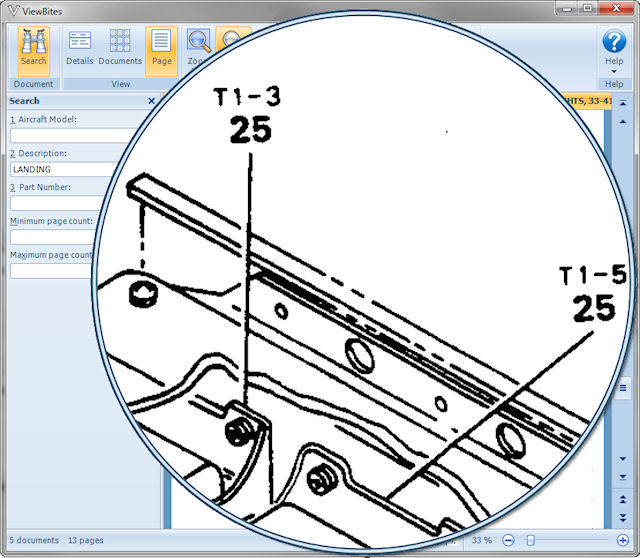
Viewer functions include:
- Rotate images
- Save one or multiple images as a PDF or TIFF
- Email as an attachment
- Copy a page and paste it in any other application supporting images
- Optional password protection (needs to be enabled before exporting the documents with Kofax Express in the ViewBites export connector setup)
Combine this product with CaptureBites MetaTool for advanced index extraction and more
Use this product in combination with CaptureBites MetaTool for advanced index extraction, keyword document separation, floating data extraction, multi-field and drill down database lookup and other advanced functionality.
To learn more about MetaTool, press any of the feature buttons below.
The MetaTool presents itself as a standard Kofax Express export connector and passes through extracted data and processed images to an export destination of choice such as Email, Folder Structure, FTP Server, Database, MS SharePoint Server & Online, Alfresco, OpenText Content Server, Xerox DocuShare, or other DMS systems.
About the download and included demo jobs
The download button on top of this page installs a functional version of this CaptureBites product. It also includes some demo images and a demo job to show the functionality.
In demo mode, a demo seal will be stamped in all exported images. You can switch the demo version to full production mode by entering an activation code which you can purchase from our partners. You can continue using any of the jobs you configured in demo mode after activation of the software.
If you don't have Tungsten / Kofax Express yet, you can download a trial from here.