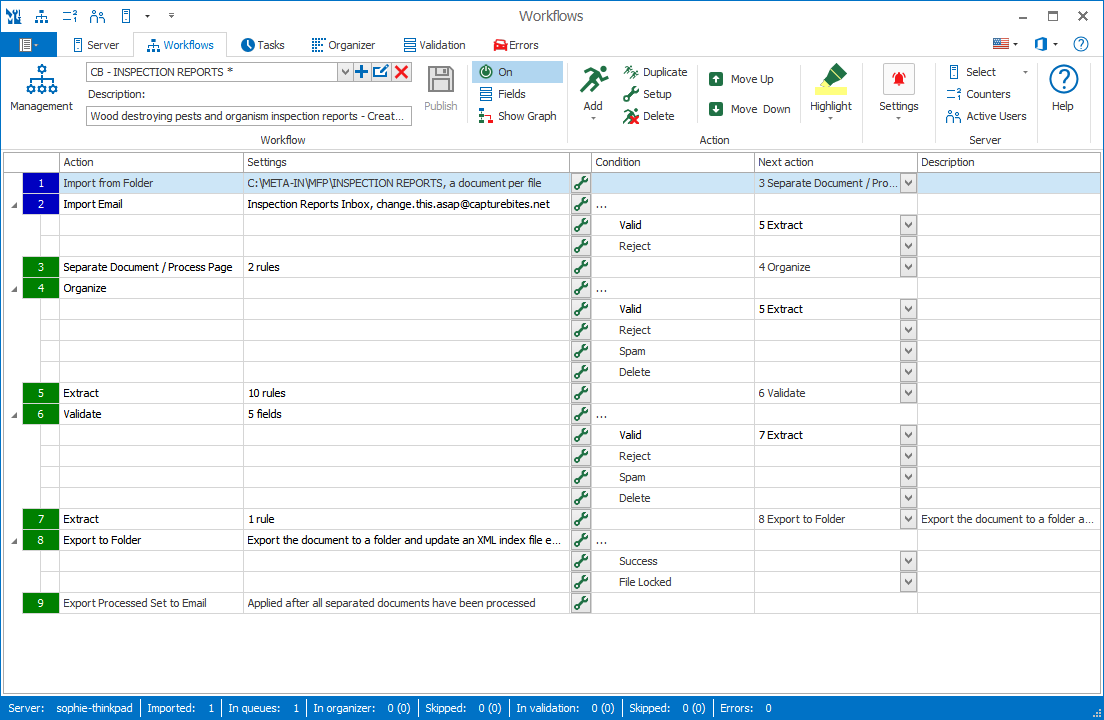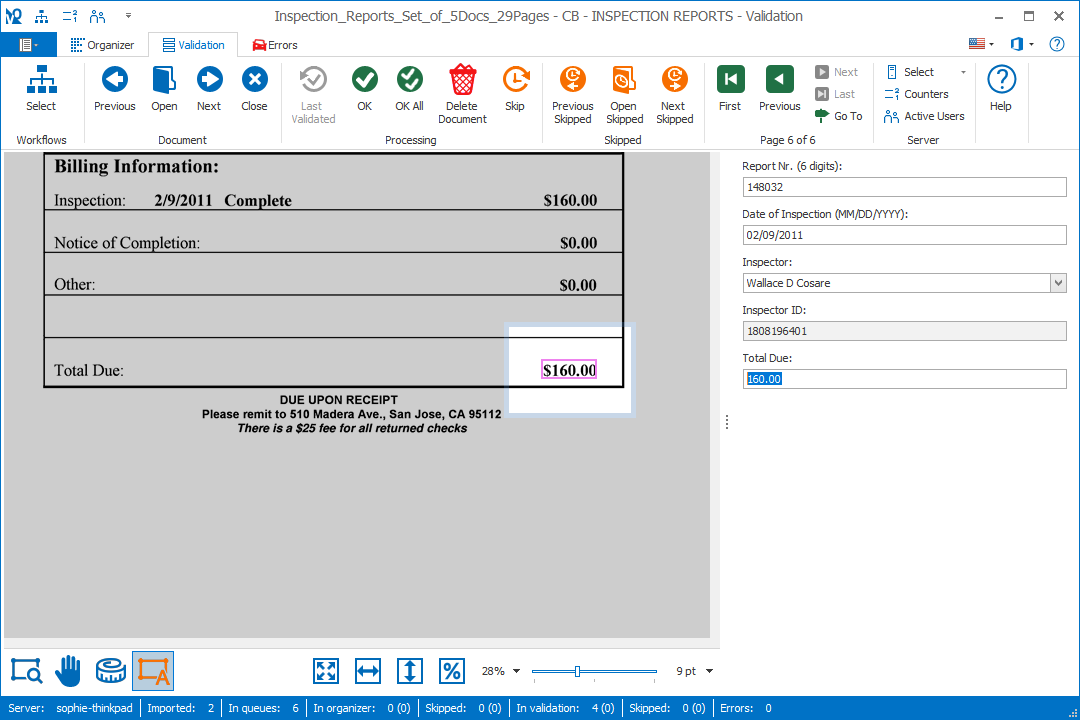As of today, we have released MetaServer version 3.0 with some major updates, including new actions, features, fixes and improvements, changes to the UI and the introduction of separate Administration and Operator Clients.
What is MetaServer?
MetaServer watches folders and email inboxes and processes scanned PDF files and electronic PDF email attachments. It dynamically names and organizes them using text extraction and easy to configure rules.
It automatically switches between electronic text extraction, in case of electronic PDFs attached to emails, and OCR extraction, in case of a scanned image.
One of the more noticeable changes in the 3.0 update, is the removal of all administration functions from the Validation client (now called the MetaServer Operator Client) and moved them to an all new MetaServer Administration Client.

The MetaServer Administration Client gives access to all functionality. This includes access the configuration of the Workflows, server status, error management, client settings, etc.

The MetaServer Operator Client hides all administrative functions to avoid accidental changes to the configuration. It can be used for validation, organizing and error management. Through the Administration Client, you can configure the operator clients and hide certain functions to simplify the user interface even further.
All functionality of the MetaServer Administrator and Operator Client are organized in a ribbon UI:
ADMINISTRATION CLIENT TABS:
1) Server
2) Workflows
3) Queues (planned for future release)
4) Organizer
5) Validation
6) Errors
OPERATOR CLIENT TABS:
1) Organizer (can be hidden if not in use)
2) Validation (skip functions can be hidden if not in use)
3) Errors (can be hidden if solving errors is reserved to admins)
The new Export to Workflow action allows you to send documents from one workflow to another while preserving all metadata.
This is ideal for complex use cases with multiple format output, multi level document separations, document classification etc.. In the receiving workflow, you would add an Import from Workflow action which functions as the entry point.
In addition to this, we’ve also added a Distribute action.
We were missing a way to export to different workflows conditionally in case we want to classify documents first with a classification workflow. This action makes this possible.
The Distribute action can send a document to one of many workflows or other actions. It is an easy way to create a Document Classification workflow distributing documents to their correct workflow depending on their document type.
For a more detailed look at the full update, please refer to the version history notes.
New features and options are continuously added. So stay tuned for any more updates!